ANOTHER WAY TO GIVE TO BETHLEHEM LUTHERAN CHURCH
If you are currently giving to Bethlehem Lutheran Church by cash, check, or a pre-arranged electronic deduction, you can also choose to set up electronic payment arrangements yourself online or through a mobile app using our e-Giving Program. Your automatic or one-time payments can be made from your checking, savings, or by credit card.
Advantages of using our convenient e-Giving program include:
• When travel, illness, or other circumstances prevent you from attending services, you will still be able to contribute.
• You will be able to make changes to your giving privately without having to contact our Financial Secretary. (You are welcome to contact the Financial Secretary to assist in your changes if necessary.)
• You will receive an e-mail confirmation of each donation and have the ability to look up your giving history at any time.
• e-Giving eliminates the need for our church Tellers to process and input payments made by check or cash thus saving them time and eliminating input errors.
Online Instructions (see next page for Mobile App Instructions)1.
Visit church website at www.blcdelmar.com/give.
Select “Sign Up” if you have not already set up an account. Otherwise select “Log In”.
Input required information and create a password, then select “Create Account”.
Select which fund you want to give towards (i.e., General Operating or Mortgage Reduction), enter the amount, and choose whether this will be a one-time gift or if you want to give regularly. Select “Add to Basket”.
Review your selections, then select “Continue to payment”; choose either to pay as a deduction from your bank account or from your credit card.
Follow the on-screen prompts to complete your donation request.
NOTE: If you choose to create an account, you can later access payment history and eliminate the need to re-enter payment information when making new payments.
Changing Existing Automatic Transaction Payments
Sign in to your account.
Click onto “Profile” to bring up the Transaction page.
Select the transaction you want to edit, make change, and save the change. Note: We have found it best, when choosing a date for the selected change to take effect, to use one that is a couple days in the future in order to allow the system to update.
Removal of Transaction:
Select the transaction you want to change and click on “yes Cancel”.
Click onto “Profile” again.
Click onto “Payment Method” on left side.
Remove the Payment Method.
Start over with a new giving method beginning with the Online Instructions found on the first page, step 4.
We are happy to offer you the ability to give online to both our general operating budget and mortgage reduction. As good stewards we want you to be aware that we pay our processing vendor for this online convenience with a percentage of your gift. When you log in and begin processing your payment, you will be given the option to choose to increase your donation (by 3% when paying by your credit or debit card or by .5% when paying from your checking or savings account) to help offset the Church’s processing costs. You do not need to choose this option to process your payment. Thank you for your faithful stewardship in support of Bethlehem Lutheran Church.
Instructions for using our Mobile App
Download the Vanco Mobile app through the App Store or Google Play. You will see links for both on our website www.blcdelmar.com/give
Once the App is downloaded to your smartphone follow these steps:
Enter Bethlehem Lutheran Church and select our church. BLC will now be displayed as your default church.
Follow the on-screen prompts similar to those for “Online Instructions” on first page to setup an account and to make donations.
We are happy to offer you the ability to give online to both our general operating budget and mortgage reduction. As good stewards, we want you to be aware that we pay our processing vendor for this online convenience with a percentage of your gift. Within the Online Instructions there are instructions for how to increase your giving to offset the processing fees (by 3% when paying by your credit or debit card or .5% when paying from your checking or savings account) which are not included in the Mobile App. Thank you for your faithful stewardship in support of Bethlehem Lutheran Church.